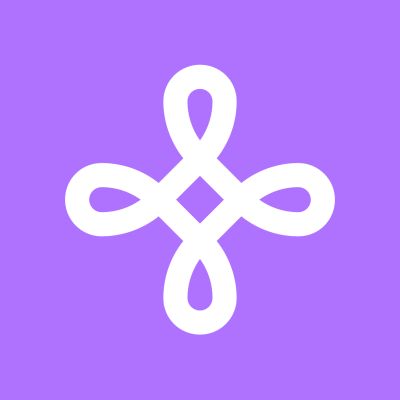👋 Welcome to Partner Feedback Board
Here you can share feedback, suggest features, and track updates that make building with Zid even smoother.
Rate your experience to help us improve
Changelog & Updates
Here you can share feedback, suggest features, and track updates that make building with Zid even smoother.
Feature Requests
Here you can share feedback, suggest features, and track updates that make building with Zid even smoother.